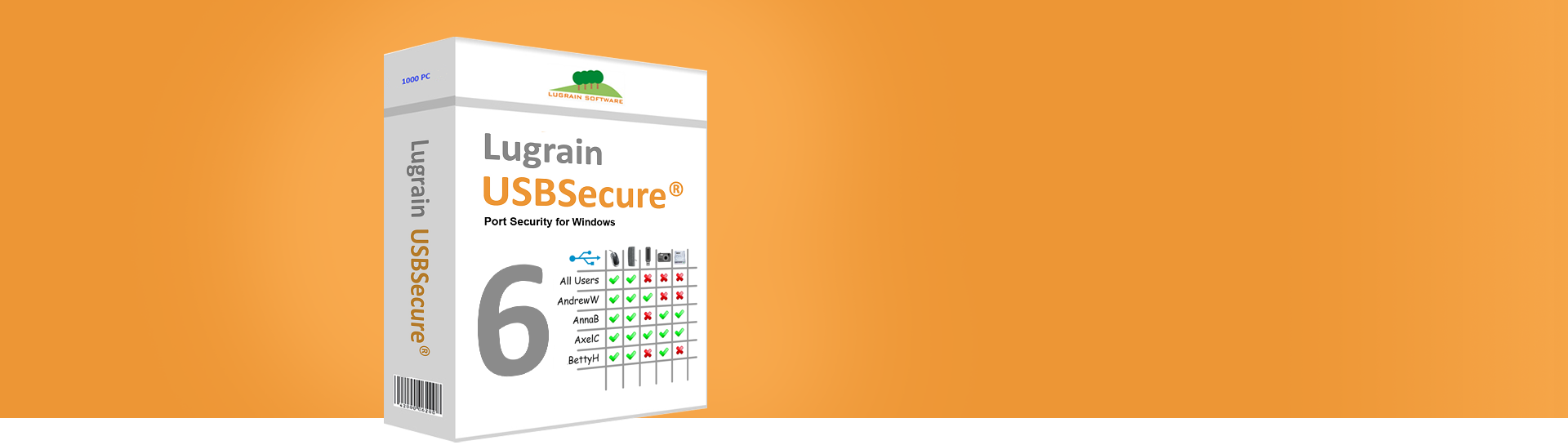FAQ – USBSecure Enterprise
- How does USBSecure Enterprise work?
USBSecure Professional operates as a Windows service. It activates/deactivates USB devices, Bluetooth devices, SD Card readers, eSATA drives, floppy disc drives, CD/DVD drives and FireWire ports on a user-related, white list basis. Click here for more information.
- Is it possible to distinguish between two identical devices, e.g. two iPhone 12 or two identical USB sticks?
Yes. With the device instance path (Device Manager / properties / details / device instance path) it is possible to distinguish the devices.
- How can I permit all USB mice and keyboards?
Enter the following in the AllUsers section of usb.cfg: service = hidusb
- How do I get the correct syntax for my USB devices?
Simply execute the ShowExistingUsbDevices.vbs file. A text file in which all installed USB devices are listed will then open. Use Copy & Paste to transfer the desired devices into the usb.cfg. Alternatively, all installed client devices can also be „collected“ (see next question).
- How to I obtain a list of all installed USB devices in my organization?
In the file USBSecure.ini, set the variable LocalDevicesCopy to a value not equal to 0. Each client will then copy its ExistingUsbDevices.txt to the USBSecure server. The corresponding share devicesRW$ must exist on the server (see instructions).
- Although I have just logged into the computer, the amended configuration files are not transferred to the server. What is the reason for this?
The configuration files (usb.cfg, bluetooth.cfg, sdcard.cfg, esata.cfg, floppy.cfg, cd.cfg and firewire.cfg) are only copied to the client when the USBSecure service starts.
- What happens when the USBSecure server is not available?
Nothing, as the computer to be protected always makes use of locally saved data. When the server is not available, no configuration changes can be made, however.
- Can I protect an individual, stand-alone computer with USBSecure Enterprise?
Yes. Simply run Setup.exe and select "Standalone installation" and then "Productive installation".
- How is USBSecure Enterprise licensed?
USBSecure Enterprise is licensed per PC. For up to 5 PCs, USBSecure Enterprise is free of charge (max. 10 users). Click here to view our prices.
- Can I install one USBSecure server for each of our company’s sites?
This is possible without restrictions (but normally not necessary, as the server load is negligible). USBSecure Enterprise is licensed according to the number of PCs to be protected. The number of servers is irrelevant. A USBSecure „server“ only consists of two Windows shares.
- How can I allow a Kingston USB Stick DT4000 Secure?
The stick installs 3 (virtual) devices: a CD drive, a USB mass storage and a USB composite device. Allow all three devices.