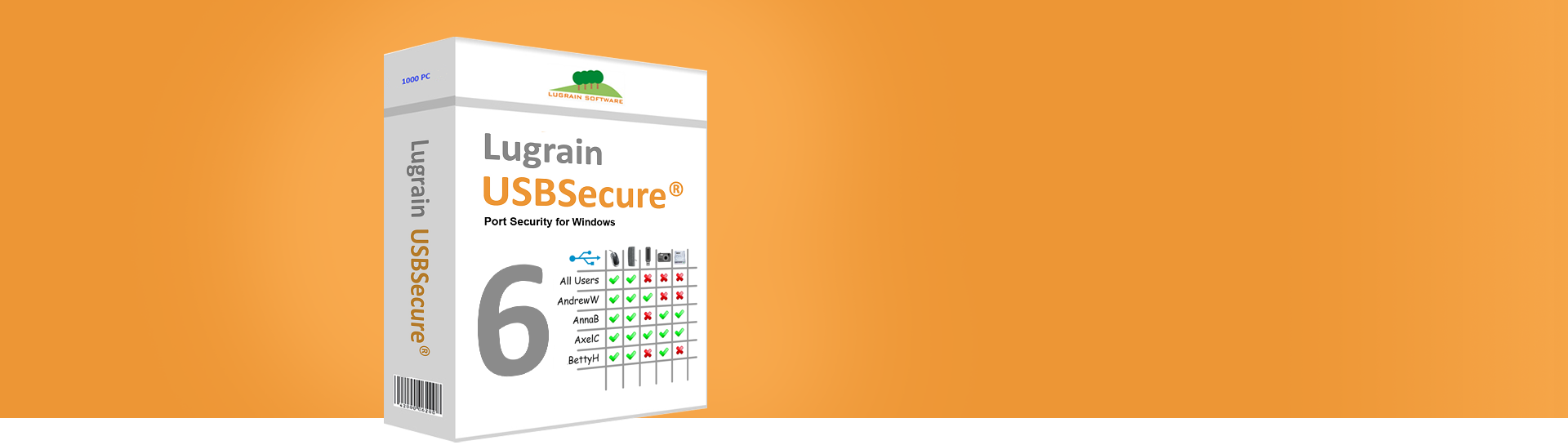New in version 6.0
The following improvements were made in version 6.0.0.86 (December 18, 2023):
- Remote Devices
Shows the admin all deactivated devices of a remote client. Activation possible via drag & drop. This makes administration even easier.
- Thunderbolt support
Now also protects your computers individually against new, fast Thunderbolt drives. Based on whitelists, user- or computer-related or permitted for all users.
- Inventory function
All clients regularly report their version number for a better overview - and can also be accessed directly from the GUI.
- Improvement for VPNs
USBSecure now actively checks whether a VPN connection exists and retrieves the current configuration.
- Central KeyboardCount
The number of permitted keyboards can now also be administered centrally.
- OT version: Support for local groups
Devices can now be allowed per local group (built-in or own).
- Many minor improvements and fixes
- Wildcard * is now allowed for computer-based entries. Example: [host:NB02*]
- Improved GUI: Save and apply with a single click or via F4
- Improved GUI: font size adjustable via scroll wheel
- Fix: Temporarily released devices are no longer deactivated briefly when the service is restarted.
- Fix: ignore entries now also work with UASPSTOR devices (fast USB hard disks)
- Updated vendors.txt for the assignment of USB device / manufacturer
- ...
New in Version 5.0
The following improvements were made in version 5.0.0.74 (January 09, 2022):
- Temporary enabling of USB devices
USB devices can now be unlocked for a limited time, for example "Starting now for one hour".
- Static devices
With StaticDevices it is possible to permanently enable especially important USB devices on certain computers. Regardless of what the USBSecure administrator configures - a StaticDevice cannot be disabled by misconfiguration.
- ignore entries
Ignore entries can be used to configure that certain USB devices do not trigger a notification. For example, when a switched-on notebook is connected to a docking station that contains a CardReader.
- Improved installation procedure for admins
Additional MSI parameters can be used, for example, to include configuration files during installation.
- Improved Bluetooth headset support
Previously, it was necessary to allow Bluetooth file transfer for Bluetooth headsets. This is no longer necessary.
- Improved installation GUI
Installieren und Deinstallieren einer kompletten USBSecure-Umgebung mit einem Klick.
- Logging in the Admin Console
All actions in the admin console are now logged - can be turned off, of course.
- Windows 11 support
USBSecure 5 works perfectly with Windows 11.
- Many minor improvements and bug fixes
- Under certain circumstances, operating system handles were no longer released in older versions.
- Notification files and mails now show the IP address and the user class (PowerUser).
And a small, insignificant change: USBSecure Professional becomes USBSecure Enterprise.
New in version 4.4
The following improvements were made in version 4.4.0.68 (July 03, 2020):
- Host-based activation of devices
Devices can now also be enabled per computer. So far, only activation "per user" was possible.
- Bluetooth device support
Bluetooth devices are now supported with their own configuration file. Here, too, activation per user and per computer is possible.
- Wildcard for more flexibility
The wildcard question mark (?) can now be used for USB and Bluetooth devices. For example, with the entry Vid_0482&Pid_???? all devices of manufacturer Kyocera are released.
- Many minor improvements and bug fixes
In the administration interface, for example, the display names of AD users are now shown, so that a better assignment is possible.
New in version 4.3
The following improvements were made in version 4.3.0.64 (July 25, 2019):
- Minor enhancements and bug fixes
A bug concerning the license file was fixed.
The following improvements were made in version 4.3.0.62 (April 25, 2019):
- Better protection against misconfiguration
Certain harmless USB devices are enabled by default now. Massive configuration changes are rejected by the client.
- Better support of NAC environments and 7x24h clients
In NAC environments (Network Access Control) you can configure that the configuration files are not only applied by service startup, but also a few minutes after service startup. Additionally, configuration files can be applied at a specific time every day to support clients running 7x24 hours a day.
- Enhanced upgrade functionality
Configuration files are copied from the USBSecure server during installation (if they exist) to prevent disabling of allowed USB network adapters.
- Warning notification when connecting Smartphone
A warning notification for the user can now displayed when a smartphone or similar devices are connected to the computer - not only when USB mass storage devices are plugged in.
- Reporting about installed USB devices
For easier initial implementation it is possible to create reports about installed USB devices.
- DeviceTool in new version
DeviceTool, which allows remote connections even to Windows 10 computers, is shipped with some new features.
- Minor enhancements and bug fixes
User notifications have been modified. It is possible now to display a longer text and a link (e.g. to your own intranet) for further information about your USB device policy.
- Minor improvements for Windows 10 1809 and 1903
The detection of additional keyboards has been adapted to the new Windows versions.
New in version 4.2
- Enhanced logging with vendor and device information
The vendor names and – if possible – the device names are resolved in the USBSecure logfile now, based on the Vid/Pid numbers. - Improved GUI with text search
Text search is now possible in the admin’s GUI. - Mail notification on forbidden USB mass storage devices
Administrators can be notified now when a forbidden USB mass storage device has been connected. - DeviceTool included
The new USBSecure package includes DeviceTool now: a fast, simple Windows Device Manager, allowing remote connections even to Windows 10 computers (see www.device-tool.com). - Minor enhancements and bug fixes
Bug fixed: In certain situations a newly installed mouse has been deactivated once.
Bug fixed: Under certain conditions the USBSecure service didn’t start in Windows 10 on machine startup.
New in version 4.1
- Improved language support
Multi-language environments can be managed with one central share now. - Guided setup – installation in 3 Steps
Simplified installation with a new setup procedure. - One package for 32/64 bit
You need only one MSI package for both architectures – for easier software distribution. - Better protection for „admin users“
In some environments standard users have administrative privileges. Version 4.1 is able to deny local administrators to stop the USBSecure service. - Minor enhancements and error patches
Some minor enhancements and error patches were implemented.
New in version 4.0
- PowerUser functionality
PowerUser are allowed to enable USB mass storage devices temporarily. - Graphical user interface
Unbelievable, but true: USBSecure can be configured with a GUI. With many advantages, but not a must. - SD cards supported
SD cardreader can now be enabled and disabled per user. - Less administration effort
Enabling and disabling of USB devices and applying of new configuration settings have been simplified – likewise enabling of additional keyboards (BadUSB protection). - Individual configuration options
Possibility to customize notification messages.
New in version 3.4
- Activation of individual USB devices
Since version 3.4 identical USB devices can be distinguished – and enabled or disabled. - Notification for forbidden USB mass storage devices
If forbidden USB mass storage devices are plugged in, a notification appears and the workstation is locked (immediately unlockable). Behaviour is configurable with variable NoUsbStorInfo. - Improved detection of digital cameras und smartphones
In some circumstances in older USBSecure versions allowed cameras and smartphones were not activated when plugged in. Problem was solved. - Minor enhancements and error patches
Some minor enhancements and error patches were implemented. Amongst others the following problem was solved: USBSecure service terminated in some rare situations in Windows 10 shortly after boot.
New in version 3.3
- Blacklists
Blacklists are allowed now in usb.cfg. This enables configurations like „Allow any USB device except USB mass storage devices“. - Windows 10 support
Support for Windows 10 (32 and 64 bit).
New in version 3.2
- BadUSB protection
With modified USB devices (e.g. USB sticks masked as keyboards) an attacker is able to run malicious code on your workstation. USBSecure Professional blocks additional keyboards and prevents code execution. Only a warning can be displayed or the keyboard can be blocked completely. - Deactivation of devices in logged of state configurable
By default all USB devices not enabled for all users will be deactivated if no user is logged on. In some cases this behaviour is undesirable, e.g. if USB devices are required for the log on process. Now this behaviour is adjustable with a configuration entry.
New in version 3.1
- Windows 8 / 8.1 supported
- Support of eSATA devices
External S-ATA ports give users the ability to plug-in fast external eSATA drives or sticks. USBSecure Professional 3.1 restricts the access to these devices on a per-user-basis.
New in version 3.0
- Activation of complete device classes
Device classes like keyboards, mouses, scanners or mass storage devices can be enabled for several users or all users with only one entry. The result is reduced administrative effort. - Centralized inventory of USB devices
This feature helps you collect information about existing USB devices for your initial USBSecure impementation. - Backup of config files
Config file backup independently of other backup routines. e.g. for hourly backups. - MSI package for easy installation
Easy deployment via group policies or software delivery system. - Ejection of removable storage devices
Removable storage devices (e.g. USB sticks), which cannot be disabled by the operating system because they are in use, will be ejected. - No additional tools required
Up to Version 2, some free Microsoft tools were required. Version 3 comes with all necessary tools. - Comments in all config files with #
For better readability of the config files. - Support of FireWire ports (on/off) and SCSI CD drives (on/off)
- User names in the format domain\user or user@domain