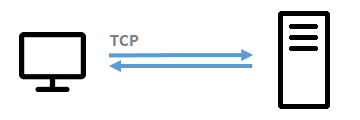TCP Port Check
With the "TCP port responds" check, you enable your users to check any TCP port.
Background
Every server, client and network device - whether Windows or Linux - responds on specific TCP ports. For example, a file server responds on ports 139 and 445, an SQL server on port 1433, or a terminal server on port 3389. If the servers do not respond on these ports, there is a fault. This information is extremely helpful for users and administrators.
TCP port responds
Simply create a new check "TCP port responds" with PC-Check Designer and enter hostname and TCP port. This gives your users the possibility to check the availability of application servers. The result is immediately available to the administrators. There is no need to puzzle over the cause of the failure (client, server, network,...) and there is no need to waste time.

Via the intuitive admin interface (see Screenshots), administrators can see all network-wide checks sorted chronologically. The results can be transferred to other systems via the clipboard, for example to your HelpDesk system.
With the PC Check Designer, you can modify the checks and add new ones. Not all clients have to receive the same checks. Depending on the installed software, users, computers, AD groups or IP address ranges, you can individually adapt the check delivery to your company.
Price list | Short Video | Feature overview | Application examples | Screenshots