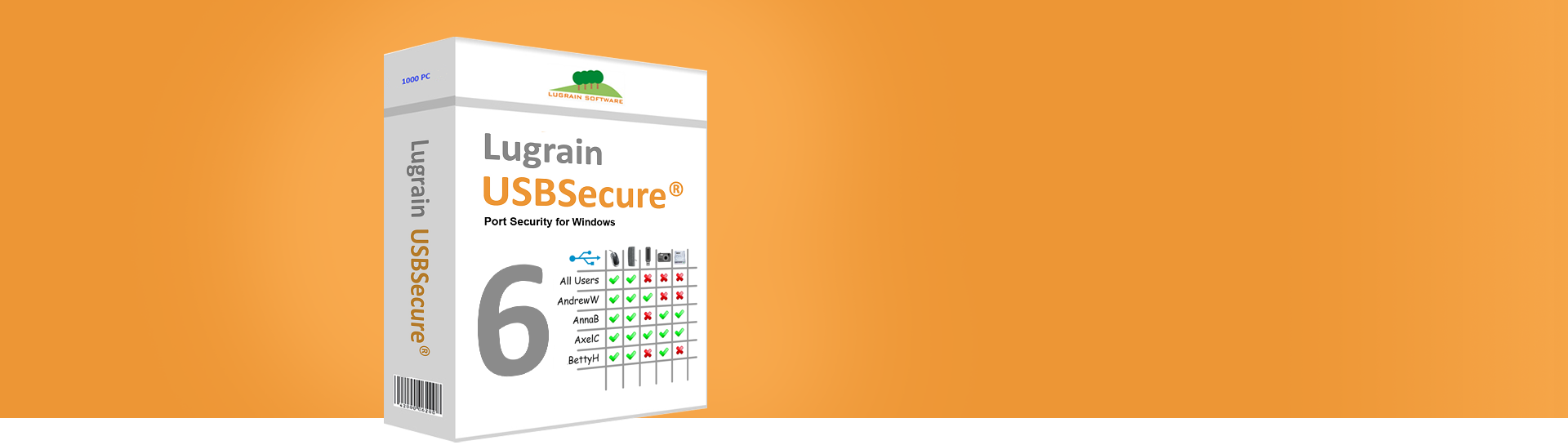History
2002 – Version 1.0
In Windows 2000 the support of USB ports posed a security threat for company networks. Administrators were confronted with the problem that USB port were required for devices like printers, scanners, keyboards and mouses, but there was no process for blocking undesired devices. USBSecure 1.0 was developed in 2002 to bridge this gap.
2003 – Version 1.1
USBSecure was published in the well-respected german c’t – Magazine (Heinz Heise publishing, edition 08/2003). At that time USBSecure was a VBScript which needed some Resource Kit tools to run as a service. The first versions were host-based, without any centralized configuration. The script was enhanced by many administrators for their individual needs.
2006 – Version 2.0
USBSecure was published in the german c’t – Magazine (edition 04/2006) as a free USB security tool. USBSecure was now user-based with a centralized administration. With this important step USBSecure found it’s way into several thousands company networks, public authorities and school networks. USBSecure was implemented in small offices and large networks (> 5000 clients). The solution proved to be robust with low administrative investment.
2009 – Version 2.01
Minor enhancements were implemented, e.g. the possibility to enable more than 256 USB devices per user.
2010 – Version 2.02
Silent install and uninstall were introduced for easier deployment.
2011 – Version 3.0
USBSecure is now a „native“ Windows service, written in C++. More configuration possibilities were added. Now administrators are able to enable entire device classes like „any USB mouses and keyboards“ with one single entry. Removable storage devices (e.g. USB sticks) which cannot be disabled because they are in use, can be ejected to deny access to them.
2012 – Version 3.1
The eSATA port is supported. Via eSATA (external Serial ATA) users are able to connect fast hard disks and sticks. Version 3.1 supports user-based enabling and disabling of these devices.
2014 – Version 3.1.0.29
Windows 8 und Windows 8.1 are supported.
2014 – Version 3.2
BadUSB protection was added to block malicious USB keyboards.
2016 – Version 3.3
Windows 10 support was added. Version 3.3 allows the use of blacklists. Configurations like „Allow any user any device except USB mass storage devices“ are possible now.
2016 – Version 3.4
Since version 3.4 identical USB devices can be distinguished – and enabled or disabled.
April 2017 – Version 4.0
The Graphical User Interface (GUI) was introduced.
September 2017 – Version 4.1
PowerUser functionality and better language support for less administrative effort.
2018 – Version 4.2
Administrators can now be notified by mail when unauthorized USB mass storage devices have been plugged in. The DeviceTool - a fast remote device manager - is now included with USBSecure.
2019 – Version 4.3
Besides many small improvements, the protection against misconfigurations is drastically increased. Essentially important devices like mice or keyboards can no longer be disabled by a misconfiguration of an overtired administrator ;-).
2020 – Version 4.4
The highlights of this version were host-based device unlocking and Bluetooth device support.
2022 – Version 5.0
USBSecure Professional is now called "Lugrain USBSecure® Enterprise". The name is protected worldwide to avoid confusion. There is also a parallel new version "Lugrain USBSecure® OT". The OT (Operational Technology) version serves the growing OT market. There are many new features in both new versions, for example temporary unlocking of USB devices and StaticDevices. USBSecure 5 supports Windows 11.
2023 – Version 6.0
USBSecure Enterprise and OT have been optimized for Thunderbolt drives. Administration, especially the activation of devices for users, is now even easier thanks to the "USBSecure Devices" application. For the first time, there is an inventory function to centrally manage all clients.