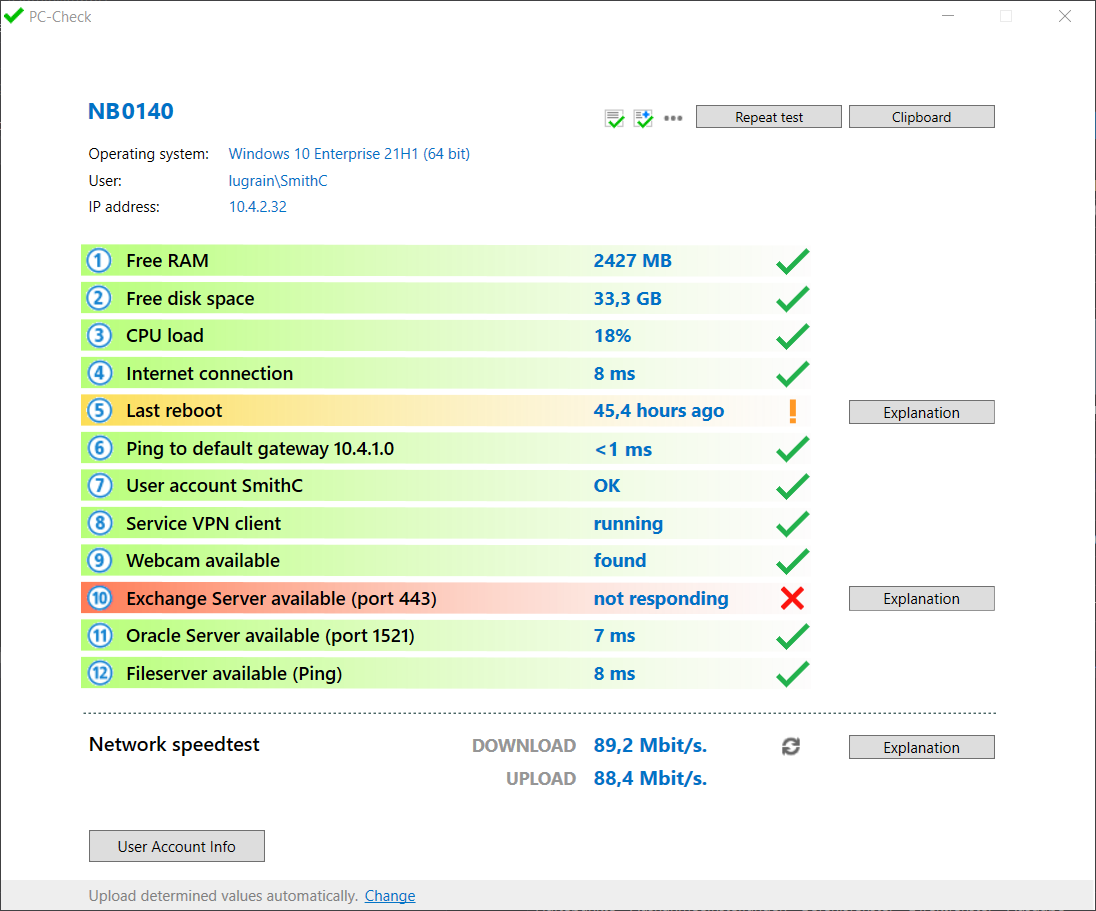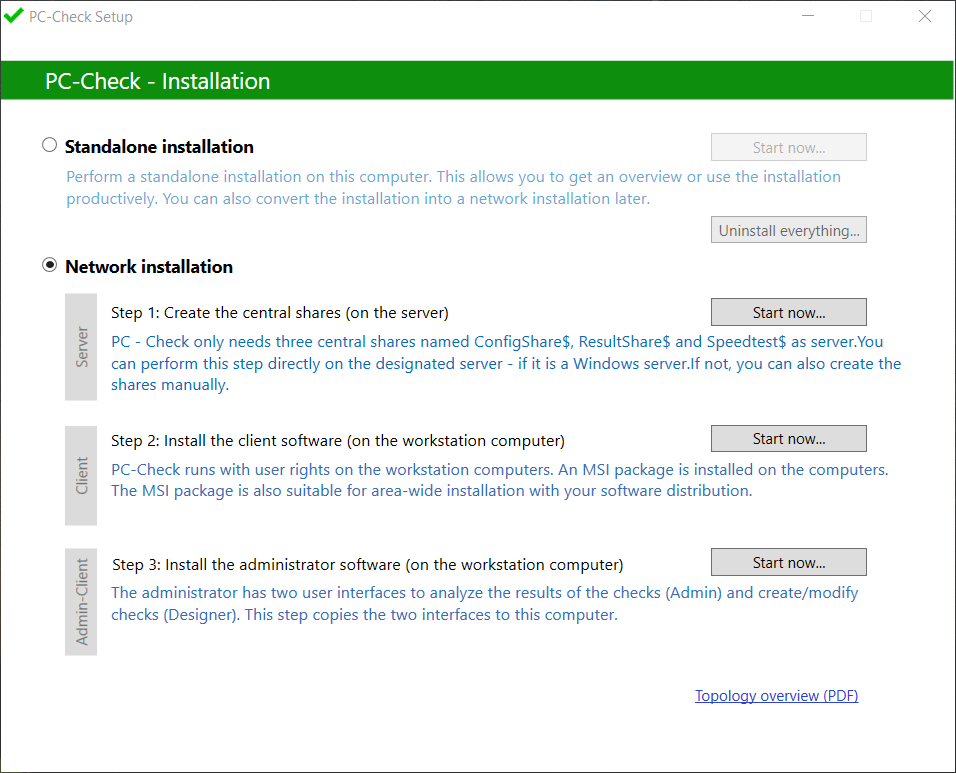PC-Check Screenshots
Every user finds the PC Check icon on his desktop and can independently check the most important parameters for him.
The user can independently perform a network speed test.
The results are immediately available to the administrator.
Checks are created and modified in the PC Check Designer.
The installation is done with the setup wizard as a single-user installation or as a network installation in 3 steps.