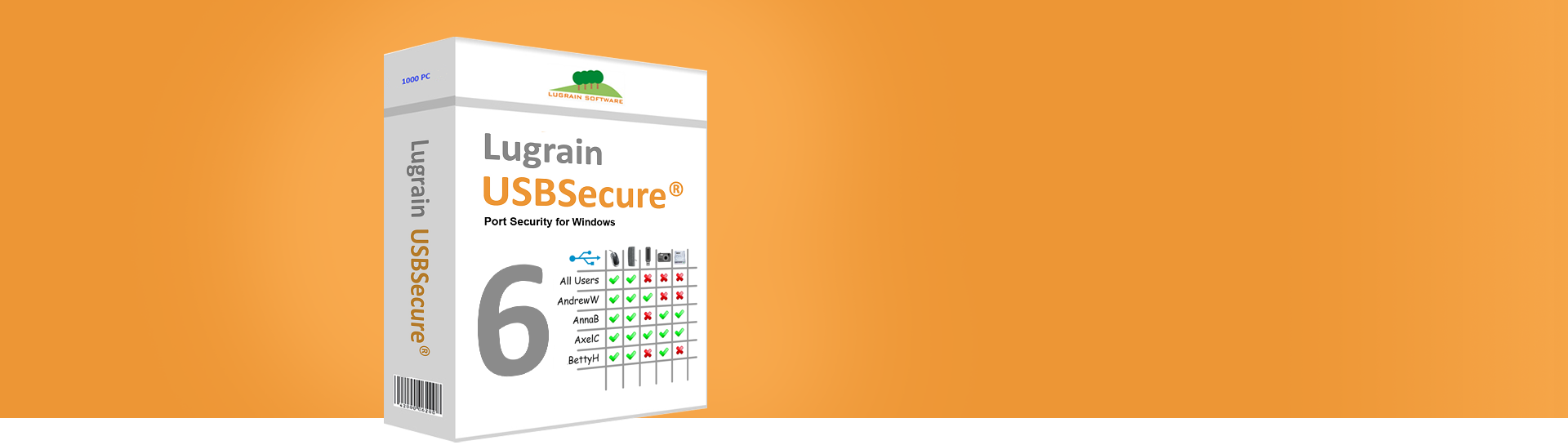KB2201171 - Backup and Restore
Dec-18-2023
This article explains which USBSecure configuration files should be backed up regularly and what options are available. It also explains the restore process.
USBSecure Professional 4, USBSecure Enterprise 5, USBSecure OT 5, USBSecure Enterprise 6, USBSecure OT 6
Which configuration files should be backed up
- The .cfg files
The actual work from the administrator's point of view lies in the configuration and maintenance of the .cfg files. These consist in detail of usb.cfg, bluetooth.cfg, esata.cfg, firewire.cfg, sdcard.cfg, cd.cfg and floppy.cfg. The files are located in a network installation in the devices$ share, which is on a file server, and are copied to the clients when the USBSecure service is started. These files should be backed up daily, as should all files located in this share.
-
The USBSecure.ini file
The USBSecure.ini file is the local configuration file for each USBSecure client and can also be managed centrally. Like the .cfg files, it is then located in the devices$ share and should also be backed up daily. - The files in the devicesRW$ share
The devicesRW$ share essentially contains files returned by the clients, for example information about existing USB devices. The files should be backed up regularly, but are not existentially necessary for USBSecure operation.
Automatic backup
When you edit your .cfg files using the USBSecure Admin, a backup copy is automatically created each time you save a configuration file. The backup copies are located (with a timestamp in the file name) in the devices$ share in the Backup subdirectory.
Another way to create regular backups of all configuration files is to configure the Backup parameter in the USBSecure.ini file. For example, set Backup=120 to create a backup of all .cfg files every 120 minutes. The backup files are stored locally on your computer in the C:\Program Files (x86)\USBSecure\Backup directory.
Please note: This backup option is still historically available and is especially useful for standalone installations.
Restore
Basically, a restore of an old state in USBSecure only consists of copying a text file. If you copy an old state of a usb.cfg file from the \\<Servername>\devices$\Backup directory to \\<Servername>\devices$ and rename it to usb.cfg, this configuration is active.
The USBSecure admin performs exactly this operation when you click "Restore now...":

Now select the desired state and click on "Restore..." to start the restore process. During the restore, a backup of the current state - before the restore - is automatically performed.
When does the restored configuration become active on the clients?
As always with USBSecure, after restarting the USBSecure service and thus, of course, after restarting the computer. To apply the configuration directly to individual clients, you can click on "Apply configuration" (down arrow, top right).