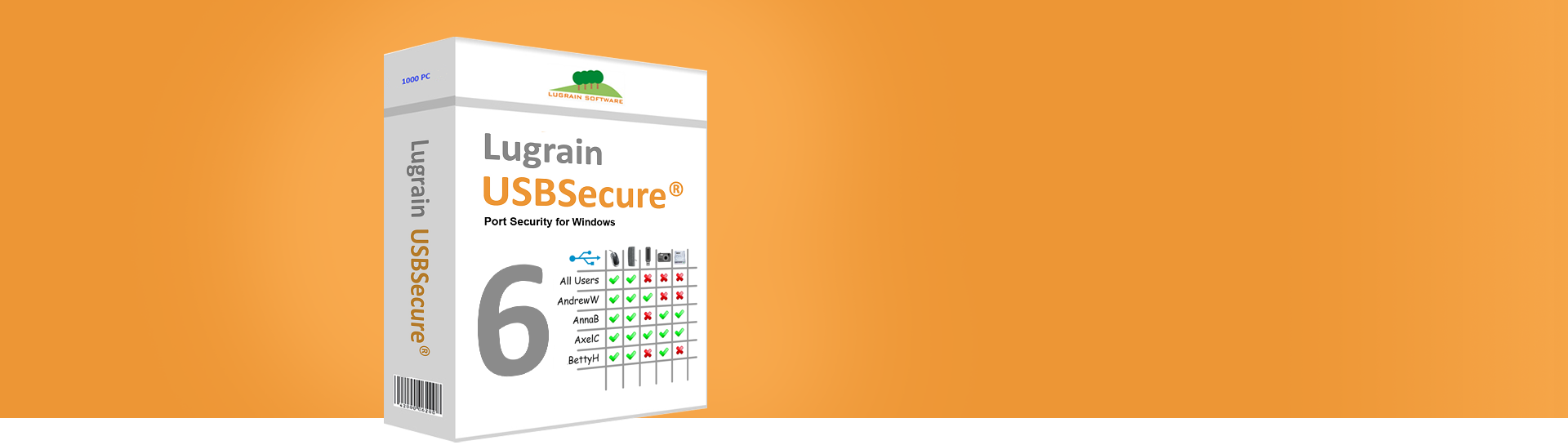StaticDevices explained - KB2201062
Dec-18-2023
This article explains how StaticDevices work.
USBSecure Enterprise 5, USBSecure OT 5, USBSecure Enterprise 6, USBSecure OT 6
What do you need StaticDevices for?
In many companies, there are individual, particularly important computers in addition to standard computers. An example of this would be a computer that controls a production. To protect such computers from unwanted devices with USBSecure, but to avoid the risk of misconfiguration, "StaticDevices" were introduced with USBSecure 5.
With StaticDevices it is possible to permanently enable certain USB devices on certain computers. Regardless of which user logs on to the computer and regardless of whether the USBSecure administrator accidentally deletes the USB device from the configuration.
How it works
Create a new host entry or extend an existing one with the USBSecure admin in the USB configuration. For this host, enable the particularly important USB device as usual with the vid/pid combination - but prefix it with the keyword "static":
[host:PC1234]
static:vid_abcd&pid_5678
The notation preceded by "usb\", i.e. "static:usb\vid_abcd&pid_5678", is also allowed.
Save the configuration and apply it to the desired computer. Alternatively, you can restart the USBSecure service on that computer.
How the client reacts
As soon as the client finds a static entry in the configuration that affects it, it creates a file StaticUsbDevices---<hostname>.cfg locally that will not be deleted again. The entries in this file are always added to the allowed USB devices.
Removing the entry in the USB configuration does not delete the local file.
How can static entries be deleted again?
The only way to remove a static device again is to remove the entry from the USB configuration and delete the StaticUsbDevices---<hostname>.cfg file locally from the computer (C:\Program Files (x86)\USBSecure or C:\Program Files\USBSecure).
Notes for the use of StaticDevices
StaticDevices contradict the philosophy of central administration. For this reason, use StaticDevices extremely sparingly!
Detect where StaticDevices are used
All StaticUsbDevices---<hostname>.cfg files are regularly copied to the devicesRW$ share if the LocalDevicesCopy value in the USBSecure.ini file is not 0.
What happens during a USBSecure upgrade?
When installing a new USBSecure version, there is always an uninstall of the old version and a reinstall of the current version. This would delete the file StaticUsbDevices---<hostname>.cfg. For this reason, the file is saved to C:\Windows\temp during uninstallation and then used again.